- Status
- Offline
- Joined
- Oct 22, 2024
- Messages
- 322
- Reaction score
- 150
NoxPlayer is your perfect guide to Android game world on computer. This Android emulation is created specially for you — those who value freedom of choice, comfort and secure gaming experience.


What is Nox App Player Android emulator for PC
Nox App Player is your personal virtual Android device right in your computer. It's like if your PC or laptop for a moment pretended to be powerful gadget, so you can enjoy mobile entertainment without tired eyes or uncomfortable taps. Simple, familiar, but a little bit more convenient than on other popular Android emulators.
What makes Nox Player different from other mobile gaming emulators?
Its main advantage is combination of high optimization and stability even on average PCs.
- Android 12 support — you get access to the most fresh system features.
- Multi-instance — you run multiple NoxPlayer windows at same time to play different games or test applications.
- Google Play integration — install Android apps and games directly or download APK files in a couple of clicks.
- Flexible controls — easily customize gamepad, keyboard or mouse for your habits.
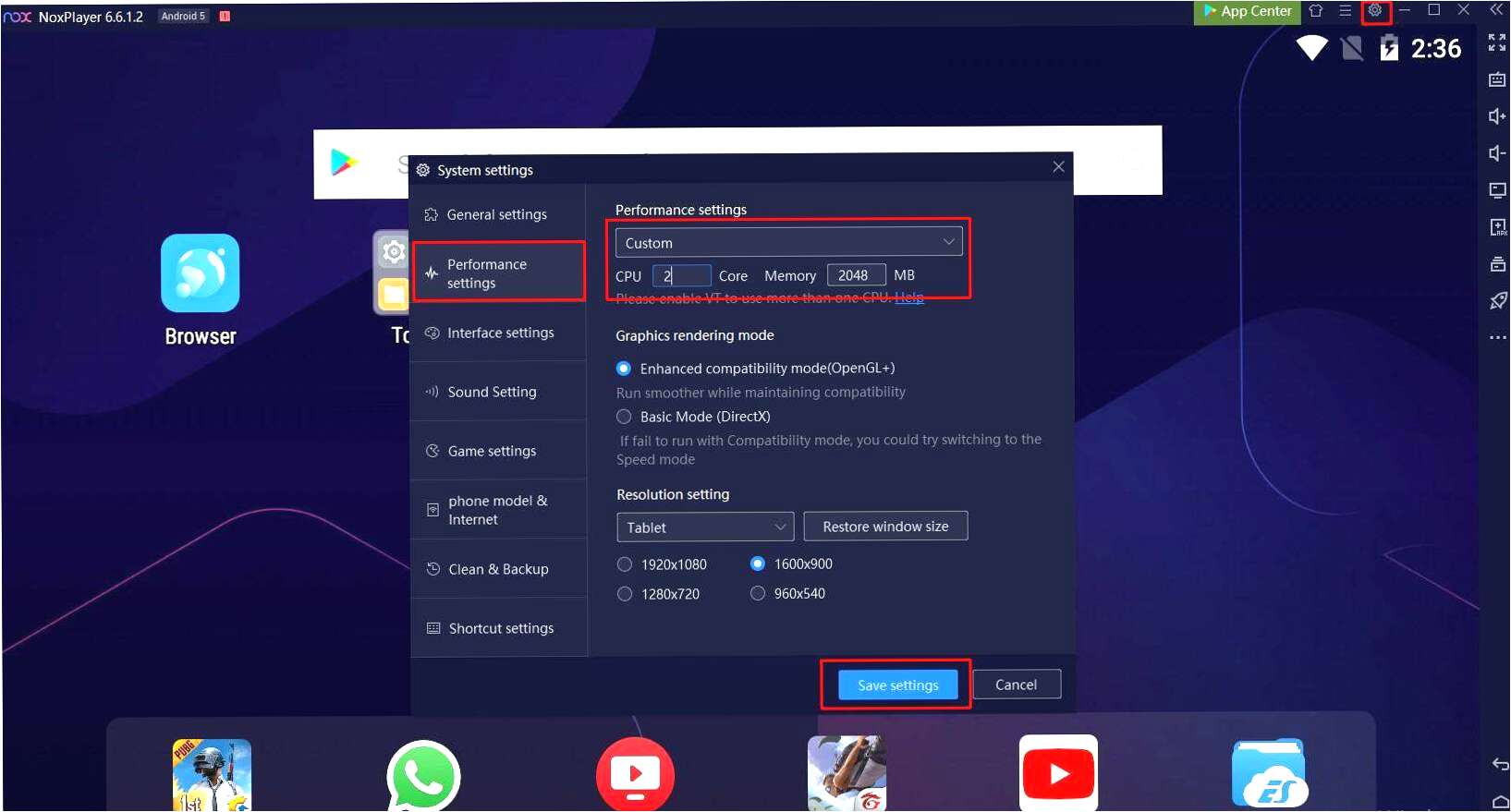
Setting up Nox Android emulator for running mobile games and applications
If you decided to download NoxPlayer, here is simple guide for starting the latest version of program.
How to install Nox Player?
Go to the
You cant view this link please login.
, download installer for Windows or MacOS. Run the program, after launch you will see interface similar to Android screen. Make sure that you download and use Nox Player from the official website to avoid being infected by viruses. Also always use antivirus to stay free and safe.
Customization for games
In program menu pay attention to this key points:
- Computer resources.
Choose how many processor cores and RAM to give to emulator. Leave 1-2 cores and 2-4 GB of RAM so system won't lag. - Android version.
By default it might be Android 4.4.2, but better to update to best Android right now — version 12. - Keyboard controls.
In Keyboard tab, setup buttons for specific games on your PC. Want to play PUBG Mobile like pro? Bind shooting and aim to right mouse click! - Graphics.
If your computer not very powerful, select compatibility mode (OpenGL) and lower texture quality. For top PCs you can turn on high resolution and 60 FPS.
Why is version 7.0.6.1 the best choice?
Developers improved stability and FPS drops with Android 12, not matter if you're on Windows or Mac. It runs even the heaviest applications of 2023-2025 years. Here are also less bugs, smooth interface and gamepad support.
Don't be afraid to experiment with settings! If game lags — reduce resolution or restart emulator. And if something goes wrong, in Nox Player there is factory reset in Additional section.
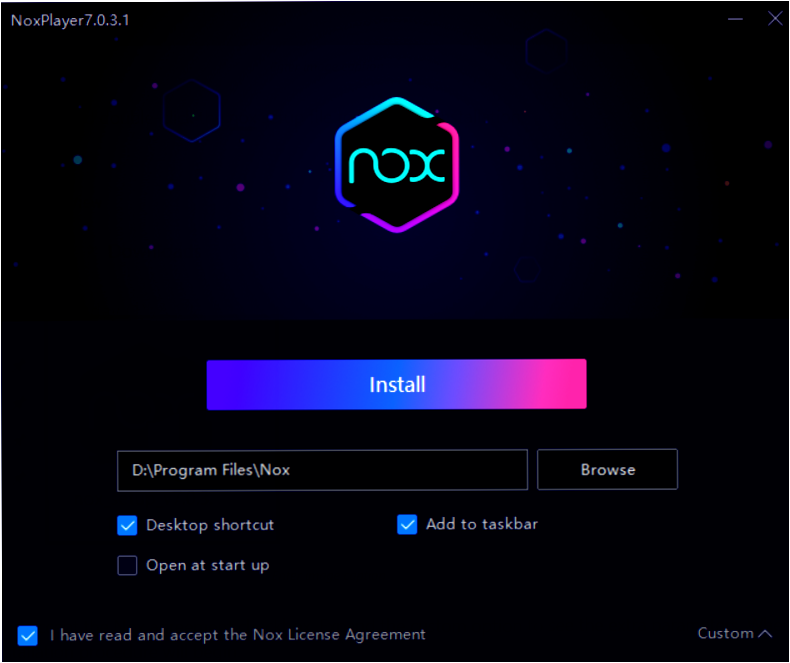
Comparison of NoxPlayer and similar emulators for running Android mobile games on PC
Here eyes run wild. Besides NoxPlayer there are many variants like BlueStacks, LDPlayer or MEmu.
If take top competitors — for example, Nox against same BlueStacks — then first one more often makes you happy with customization. You can setup anything for yourself, and computer will never explode from load. Though, BlueStacks sometimes helps — some applications on it works better. But Nox nicely surprises: no annoying built-in ads, no extra software pushed.
In general, if want less headache and more freedom — Nox in favorites.
System requirements
When choosing program for Android-emulation, don't forget to think if your computer can handle this. Nox not too picky about PC insides, but for everything to fly without lags, I advise to stick to minimum: RAM not less than 4 GB and processor level Intel Core i3 or its brother from AMD. And if you need to run several emulators at once — be prepared that hardware will need to be fed with additional resources. I'm joking, but power need is decent!
Conclusion
Nox Player — it's like finding for those who dream to transfer mobile applications and games to big computer screen!
Personally for me it attracts with universality. If you want — run heavy games like Genshin Impact, then test applications for work, then do some typing. All your needs can be done inside this emulator.
If some questions left or you already tried Nox, write in comments your opinion about this emulator, I think many will be interested to know more about your experience.
Last edited:



