- Status
- Offline
- Joined
- Oct 22, 2024
- Messages
- 483
- Reaction score
- 151
Do you love Nintendo games but your Wii U console is already collecting dust on the shelf? Or maybe you're dreaming of playing The Legend of Zelda: Breath of the Wild on PC? Then Cemu emulator is able to run it. This application will turn your computer into a playable Wii U replacement. Let's figure out how to download Cemu for Windows, set it up and start playing.
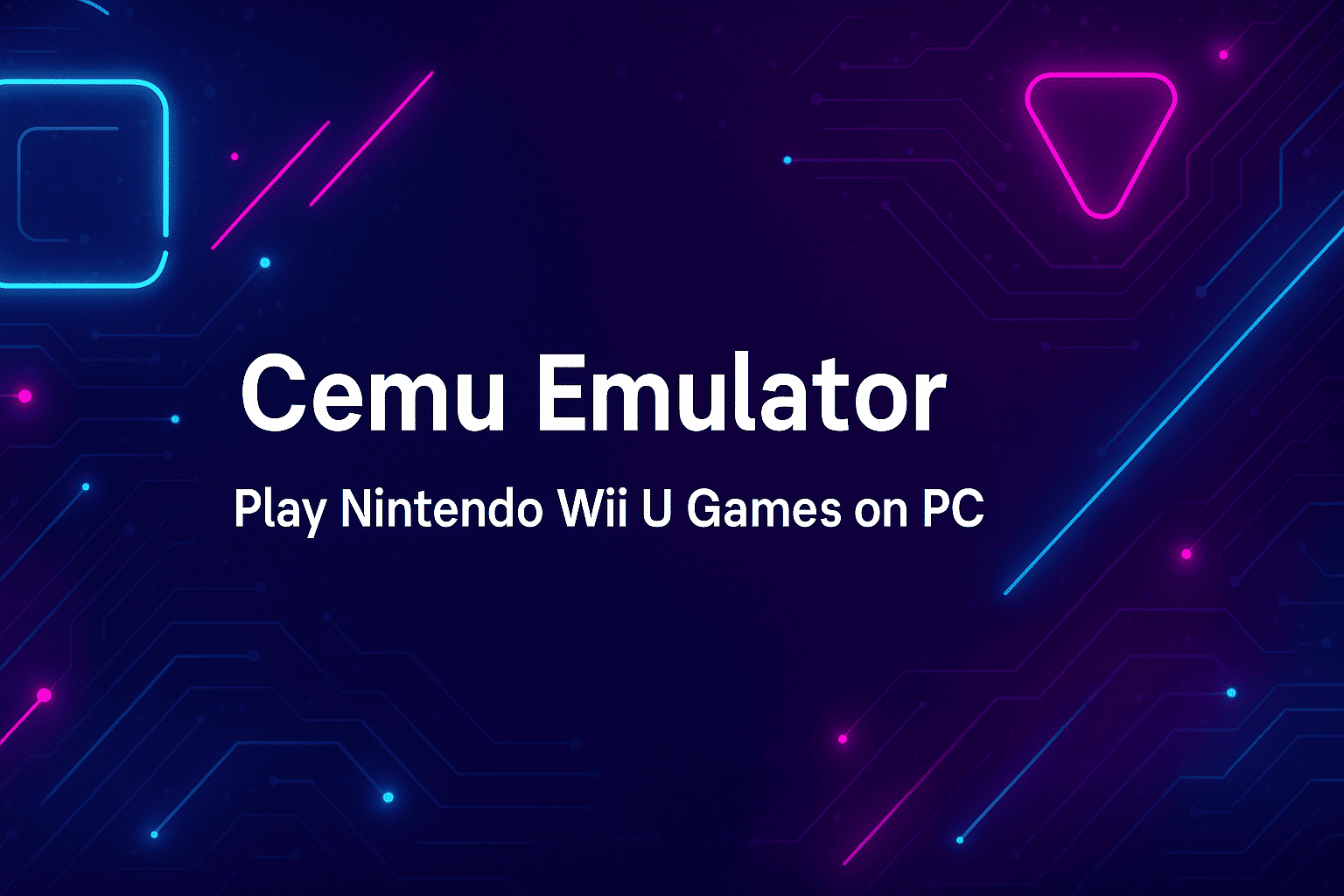
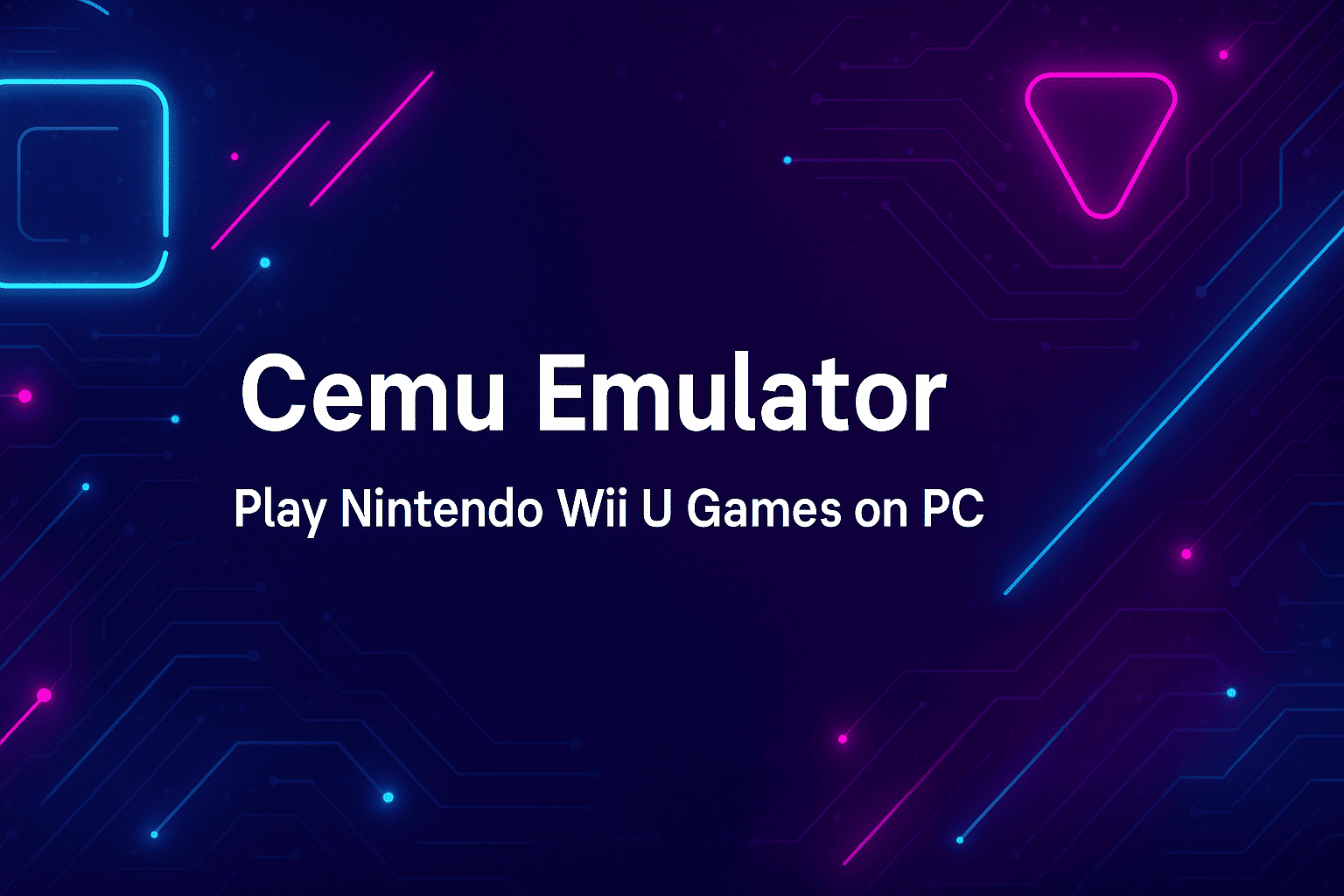
What is Cemu and why it's the best Wii U game emulator for Windows
Cemu is a open source Nintendo Wii U emulator that has been developing since 2015. Its main advantage is high level of optimization. For example, Zelda Breath of the Wild running here at 60 framerate even on a mid-level PC if you configure graphics properly.
Why you should try Cemu Nintendo emulation:
- Accessibility - you don't need to buy a console to play Nintendo exclusives.
- Graphics improvements - 4K resolution, texture mods and Vulkan/OpenGL support.
- Classic controller support - from Xbox gamepads to DualShock 4 gyroscope.
How to download and setup Cemu Wii U emulator on Windows
Download and latest version installation
- On You cant view this link please login.install the latest version of Cemu.
- Extract the archive to a separate folder on C: drive - this will reduce the risk of crashes.
- Download Wii U firmware files and keys.
Graphics setup
- After first launch of Cemu in Options > Graphics menu choose Vulkan for AMD graphics cards or OpenGL for Nvidia.
- Then in Graphics packs section activate needed presets, for example, 60 frames per second for Zelda Breath of the Wild or resolution increase.
- Put a checkmark next to FPS++ - this will reduce CPU and GPU load.
Controller connection
- Go to Input settings, choose your gamepad and configure buttons.
- If you want to use gyroscope for bow shooting in Zelda, connect smartphone through UDP app.
Launch the game
- Add game file through File > Load menu.
- You can download games from You cant view this link please login..

Performance optimization
Even powerful PCs sometimes lag in certain games. If the game crashes try updating emulator to latest version. Also make sure there are no non-standart characters in game folder. Disable unnecessary graphics packs. To increase FPS enable VSync and limit frames in settings. For Breath of the Wild use Static FPS mod which reduces CPU load. And also close background applications like browser.
Conclusion
Cemu emulator in 10 years transformed from experimental project to convenient publicly released tool for retro gaming. Yes, setup requires time, you need to find keys, updates and select graphics packs. But the result is worth it - you get access to Nintendo Wii U library with improved graphics and mods support.
If you have questions about emulator or games installation, ask them in comments, I'll try to help!
Last edited:



