- Status
- Offline
- Joined
- Oct 22, 2024
- Messages
- 322
- Reaction score
- 150
BlueStacks allows you to run any Android apps on PC, whether it's games like Clash of Clans or useful services from Google Play Store. It's basically a free emulator that lets you run APK applications from Windows 10 operating system. Let's see in detail why this android games emulator is so popular among regular users and gamers.


What is BlueStacks App player for Windows PC or Mac?
BlueStacks is an Android device emulator for PC that turns your computer into a smartphone. No matter what version of Windows or macOS you have — the application adapts to your operating system. Why carry a phone when you can open any application in a couple of clicks using latest version of Bluestacks?
The main advantage of using BlueStacks is, you know, its versatility. Whether you want to play games on PC like PUBG Mobile using keyboard and mouse or check your email through a mobile application on Windows, the emulator that allows you to run Android applications will handle it without compatibility issues.
The latest BlueStacks version is optimized for high performance gameplay even on low-end PC and Mac with 2gb of ram. You won't have to sacrifice frame rate (FPS) or wait for loading — games on your pc works smoothly. Also, BlueStacks X can be downloaded to play favorite mobile apps and games without additional software.
How to download and install BlueStacks for Windows and MacOS?
Here's a guide for installing the program:
- Download. Go to You cant view this link please login.and select the version for your OS — «BlueStacks 64» or «BlueStacks 32» and click Download. Ensure that you're on the official website to avoid malware or any other viruses.
- Installation. Run the .exe, .dmg or apk file. The installation wizard will do everything for you — just follow the prompts.
- Setup. After first launch, log in to your Google account. Now you have access to Play Market — download any applications, just like on your phone.
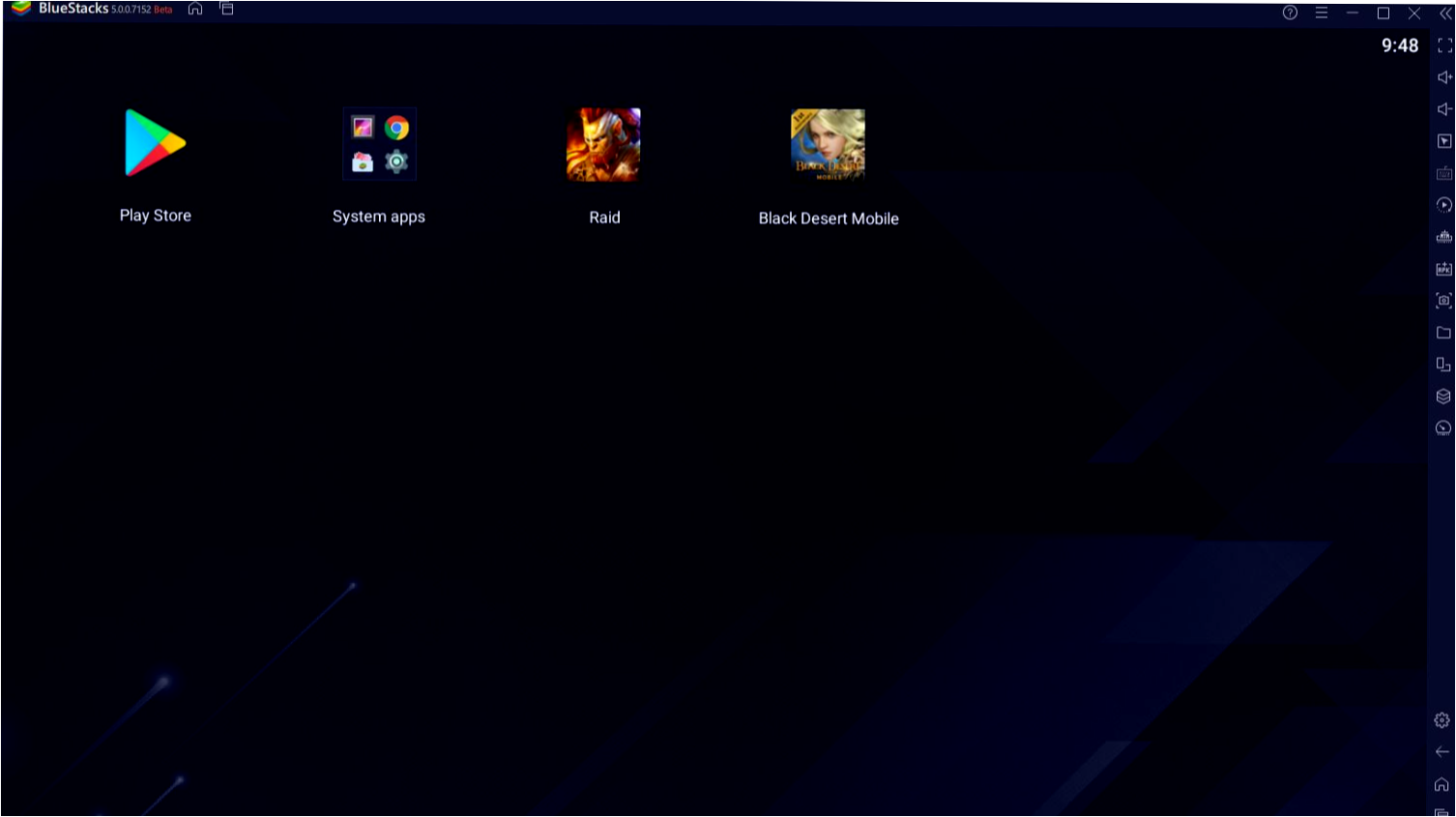
Why BlueStacks App Player is the best Android emulator for PC
If you are looking for a way to run mobile games or applications on your computer, BlueStacks is not the only popular emulator. There's «Nox», «LDPlayer» and others. But this particular emulator holds the leadership position. Why?
- Firstly, performance. BlueStacks 5 — the latest version as of 2025 is optimized so that even on low-end PCs you could play or watch TikTok without lags. It uses less RAM than competitors, and the frame rate (FPS) remains stable even in demanding games.
- Secondly, simplicity. Downloaded, installed — and in a couple of minutes you are already downloading applications from Google Play. No complicated settings: BlueStacks adapts to your version of Windows (7, 10, 11) or macOS. Want to assign keyboard buttons for control? Go to settings, select «Keys» — and done.
- Thirdly, flexibility. You can synchronize your Google account from your smartphone so that all your purchases and progress in games are saved. And also record your gaming experience, stream or even run multiple applications and games simultaneously in different windows.
Conclusion
If you love mobile games but want the comfort of a big screen — definitely yes. If you need to test applications or work with Android software on PC — also yes. BlueStack has long ceased to be just an emulator. It's a whole platform that blurs the boundaries between mobile and computer gaming platform. If you have questions about installation or settings, write them in the comments, I'll try to help.
Last edited:



